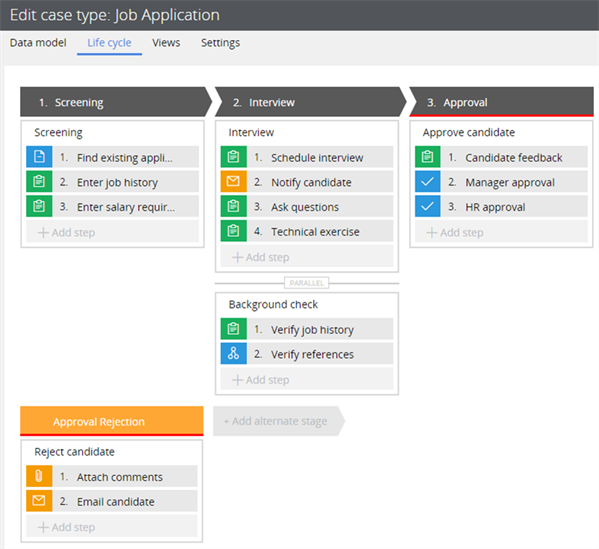
A stage is the first level of organizing work in your case type. It contains the workflows, or processes, that users follow before they can move a case to the next phase in the case life cycle. Behind the scenes, your application uses flows, service-level agreements, when conditions, and other rules to make the progression through each stage seamless.
Stages are reusable, easy to refactor, and they realistically model the actions that users take when they process a case. Together, stages, processes, and the steps within each process can replace your legacy implementations that rely on a central, complex flow.
Use three to nine stages in a case type. Child case types can have fewer than three stages because they typically represent a small part of the overall business process.
Use Case Designer to view the stages in your case type. Stages are displayed in sequence, from left to right. Processes are displayed below each stage. The last stage in the sequence is typically a resolution stage, which closes a case after all steps are completed. Resolution stages are identified by a red underline.
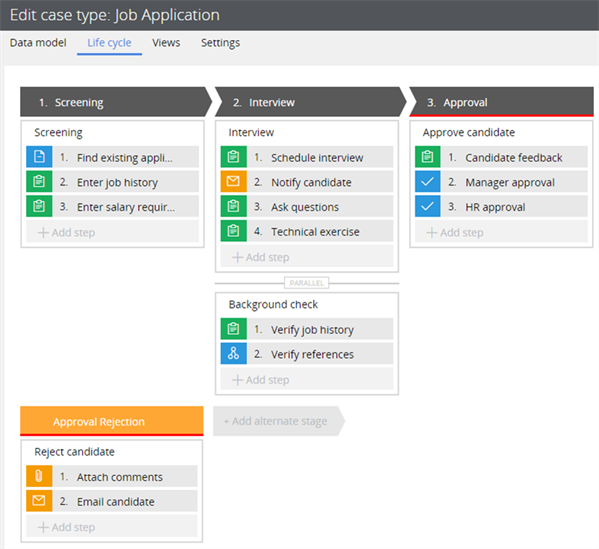
Tip: Use transitions and validation to dynamically determine the run-time order of stages.